Shotlister 5 is out for Mac, iOS, iPad, and even the Apple Watch.
Completely rewritten from the ground up, this next-generation version of the popular professional grade shot listing app has exited beta and brings with it great new features, including real-time syncing with collaborators and crew, storyboarding, and more.
Let’s take a look.
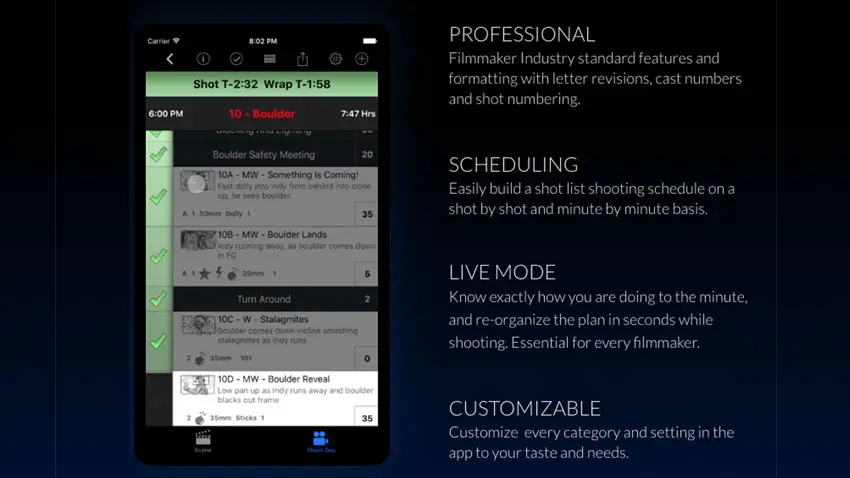
Image Credit – Shotlister
Together we built a super powerful app from the ground up using modern architecture and filled with all the new features you requested;” writes Shotlister founder Zach Lipovsky.
“Especially the incredibly improved instant Crew Sync.”
Happy New Year! 🥳
It’s time to meet the new Shot Lister 5.0!
All new code, lots of new features AND free to download to your Mac, iPad and iPhone 👏 🎬👏 pic.twitter.com/GFQaSdevou— Shot Lister (@ShotListerApp) January 1, 2024
The new Instant Crew Sync provides an unlimited number of users who can not only get updated in real-time on project changes but can also make simultaneous changes when granted that access.
Lipovsky likens this kind of widespread collaboration to Google Docs.
Users can pin special notes which can anchor what’s happening at a specific time, while the rest of the shooting day evolves on the fly.
This makes it easy to track specific events like child actors needing to leave for school, talent having to depart for an interview, or even the need to break for lunch.

Image Credit – Shotlister
Shotlister also updates each day with automatic sunrise and sunset times based on location and time zones. The app can also track when shots are completed and advise creators when being ahead of schedule will allow for additional shots to be added or removed.
Simultaneous shoot days are another feature coming to SL5, which gives the content creator the ability to track multiple shooting units. Before only one unit could be tracked at a time, but now Shotlister can add a second unit with as many shooting days as is required.
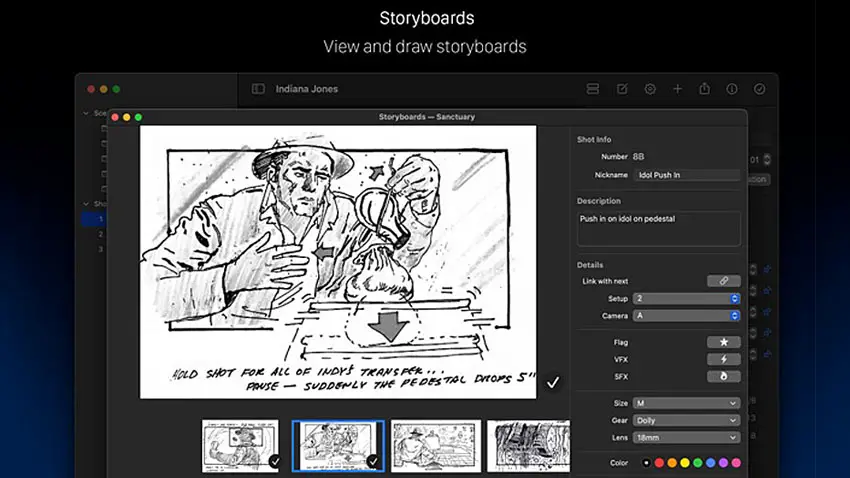
Image Credit – Shotlister
Need to add cast members at the last minute? Shotlister can incorporate new talent into the call sheet or edit the cast list on the fly.
Moreover, content creators who come up with a new shot idea on set can use the Apple Pencil to create a quick storyboard sketch right inside the app or add images to shots for easy reference.
Other features include adding unlimited projects with custom categories for complex organization of the project shoot, multiple subscenes where a scene has two different shots or locations, adding special gear items to each shot to be sure that they are tracked and arrive on set, and the ability to disable the Shotlister Live Mode so that concentration isn’t broken due to notifications while offering manual changes when needed.
Pricing and Availability
Shotlister is available as a free download for macOS, iOS, and even the Apple Watch. ShotLister Pro is an optional subscription service that unlocks many of the professional features mentioned above. The subscription costs $15.99 a month or $99.99 per year.
Once downloaded and installed, users will need to create a new account. Even legacy users will have to do this, but Lipovsky says users can use the same email and password as their old account.
Be mindful that the old account is deactivated, however, so that you don’t get charged for a second, unwanted subscription.
[source: Shotlister]
Disclaimer: As an Amazon Associate partner and participant in B&H and Adorama Affiliate programmes, we earn a small comission from each purchase made through the affiliate links listed above at no additional cost to you.
Claim your copy of DAVINCI RESOLVE - SIMPLIFIED COURSE with 50% off! Get Instant Access!





