Adam Wilt of DVInfo.net has been a supporter of Panasonic’s efforts in the Lumix line since the release of the GH1. He currently owns every GH model of camera the company has released, his newly-purchased GH4 having been in his possession now for about seven weeks’ time.
In that time he’s run the camera through the gamut, and just released a long-term review of the system here.
Here are some of the finer details of his new findings:
Dynamic Range – 11+ stops in every gamma setting, with 13 visible stops in CINE D with some post corrections to stretch the shadows.
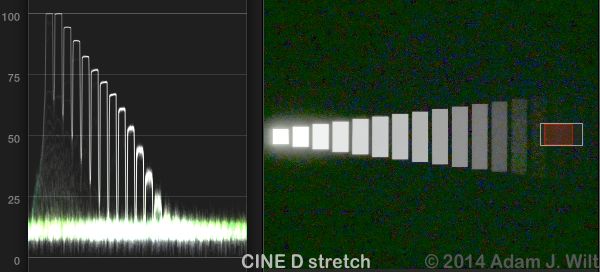
Photo credit: Adam J. Wilt from DVInfo.net
HDMI Monitoring – The camera’s onboard monitor easily displays video while also sending an HDMI feed to an external screen, with the only issue being found in playback. The onboard monitor loses function, and the external monitor is needed to navigate the controls of the camera.
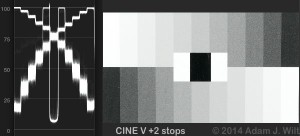
Photo credit: Adam J. Wilt from DVInfo.net
Tonal Scale Handling – The aforementioned CINE D setting is the only standard Rec.709-style gamma, with every other setting featuring S-curves that resemble a Sony Hypergamma.
i.Dynamic – Almost an HDR emulator for video shooting, in that it has a localized tone-mapping effect towards videos with deep shadows and clipped highlights. Not one with very practical use on the professional level, unless your client’s love for Instagram filters influences their video preferences.
Audio – The camera’s built-in microphone crisply captures every last mechanical sound the camera emits while rolling video, leaving a dreadful buzz in the audio of every clip where external microphones aren’t used. Panasonic has acknowledged this issue now, and if your camera has the audio buzz problem you can send it in for repair.
Timelapse – The camera allows timelapse sequences up to 9999 frames, at intervals ranging from 1fps up to a frame each 99 minutes and 59 seconds. The camera also lets you turn your timelapse images into a 1080p or 4K MP4 video in the available frame rates of 10fps, 15fps, 30fps, and 60fps.
If the camera’s battery dies while shooting a timelapse, it simply pauses the sequence. Two things to keep in mind when shooting timelapse is that you need to access an internal menu to properly end a timelapse sequence, so 1fps may require overriding it and turning your camera off.

The other key to keep in mind is that you need your card to be able to hold both the stills AND the video if you plan on compiling in-camera, as the camera cannot dump stills as it converts.
Adam’s overall thoughts, seven weeks in:
“I’ve had this camera for about seven weeks now. Audio buzz issue aside, it hasn’t coughed up any nasty surprises. The more I explore it, the more impressed I am at what Panasonic has managed to squeeze into a $1700 package. More significantly, for the first time I feel that I don’t have to make excuses about the image quality from an affordable large-single-sensor camera, especially one in the DSLR form factor. I shoot 4k for an HD finish, and the quality is superb: crisp, full HD resolution; no aliasing or moiré to speak of; very pleasing color; great dynamic range.”
Long-term reviews are extremely useful for those planning on getting a GH4, as the more time a shooters spends with a new tool, the more they get to know the particular quirks of a camera, which they may or may not notice in a first hands-on review or a general review, which usually entails spending a few days to learning the camera while using it.
So for those of you planning on getting a GH4 or who already have one, but haven’t had a chance to get into the meat of the camera, Adam’s extended review can be found in full here.
Disclaimer: As an Amazon Associate partner and participant in B&H and Adorama Affiliate programmes, we earn a small comission from each purchase made through the affiliate links listed above at no additional cost to you.
Claim your copy of DAVINCI RESOLVE - SIMPLIFIED COURSE with 50% off! Get Instant Access!





