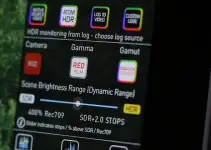ProRes RAW has become an extremely popular raw option for many affordable cinema cameras. The latest to receive the treatment is the Z CAM E2 and the more recent E2-M4. Using a compatible Atomos recorder, such as the Ninja V, with one of these cameras can unlock 12-bit raw video at up to 4K60. Not bad.
Taking an early look at this on the new E2-M4 is CVP, who got an early copy of the camera. They detail how to set up the camera properly as well as show off a good deal of sample footage. Just keep in mind that this isn’t yet widely available, though it is coming soon.
Before anything can happen you’ll need to make sure you are on the latest firmware for both the camera and the recorder. This means heading over to the respective update pages for Atomos and Z CAM. For the regular E2 this means updating to firmware version 0.95.
Download the update, drop it onto your media, and then put it in your camera to get it updated. Don’t forget to do the same for your Atomos device and make sure you have fast enough media for your recorder, like the Angelbird AtomX SSDmini, and an HDMI 2.0 cable.
Once configured, you’ll have to pick between ProRes RAW and ProRes RAW HQ. The data rates are great considering it’s raw. Make sure you don’t under or overexpose, false color is a very helpful tool for that.
Oh yeah, and now that Premiere Pro CC supports ProRes RAW this is no longer a Final Cut Pro X & Mac only workflow. Onto the tests!
The footage looks great here. All the sample footage is highly detailed and very clean. Watching them edit the footage really quick reveals minimal raw controls in Premiere, but that the footage can be graded to look quite nice.
You can only go up to 4K at 60p (compared to some compressed slow motion options of up to 160p), but that should be solid for most workflows.
Compared to current options, ProRes RAW HQ sits between ProRes 422 HQ and ProRes 4444 while standard ProRes RAW is between ProRes 422 HQ and ProRes 422.
That’s solid considering you are working with the raw data from the camera instead of compressed formats. You could theoretically be capturing higher fidelity footage at lower data rates and still have an easy time editing it in your NLE.
These updates make the Z CAM E2 series extremely compelling. You’ll have to add an Atomos recorder, but since you’ll want a monitor anyway it seems like a solid choice for filmmakers.
What are your thoughts on the addition of ProRes RAW to the Z CAM line? Or do you prefer working with the ZRAW or other formats for now?
[source: CVP]
Order Links:
- Z CAM E2 Cinema Camera (B&H, Amazon)
- Z Cam E2-M4 Cinema Camera (B&H)
- Atomos Ninja V Monitor/Recorder (B&H, Amazon)
- Angelbird AtomX SSDmini (B&H, Amazon)
- Z CAM E2 HDMI Cable (B&H)
Disclaimer: As an Amazon Associate partner and participant in B&H and Adorama Affiliate programmes, we earn a small comission from each purchase made through the affiliate links listed above at no additional cost to you.
Claim your copy of DAVINCI RESOLVE - SIMPLIFIED COURSE. Get Instant Access!