Smartphones are killer portable video devices. They continue to push the limits of imaging technology in a pocketable form factor. The iPhone especially is a favorite of filmmakers thanks to its shockingly good quality. We are talking 4K HDR 10-bit footage from a phone. Though, the pocket-ready shape makes it less than ideal for more professional video capture.
The latest iPhone – specifically the 12 Pro Max – pushed the camera specs yet again. It also required some new accessories. Filmmaker Michael Tobin has gotten a hold of some tools that can seriously elevate the iPhone for filmmaking. Though it is an insane setup.
Probably the most limiting aspects of a tiny phone camera are the sensor size and optics. Directly related to that is depth of field control.
You’ll be lucky to get a camera with an adjustable aperture, let alone one wide enough and with a big enough sensor to actually get that shallow depth of field look. This is where the first piece of this kit comes into play: the Beastgrip DOF Adapter MK2.

Image Credit: Beast Grip
This is actually a tool that was common for advanced camcorder work before DSLRs and mirrorless made shallow focus every day. The Beastgrip system has just been optimized for the iPhone 12 and allows you to mimic the look of one of those cameras by letting you use a traditional lens on an iPhone. Yes, you will need a cage and other rig to support it well.
Is it worth it? Well, the images are looking great and you are getting real control over depth of field. It’s definitely a serious approach if you are serious about phone filmmaking.
Another piece of the puzzle is the Moondog Labs Sunhood. It’s a fairly basic item and just like the collapsible hoods you would get for a monitor. The Moondog Labs option is semi-rigid and has a strap to make attachment easy, plus they leave your port open to charge or connect accessories while in use. It even works with the Beastgrip Cage. iPhone screens might be bright, but a hood can still help.
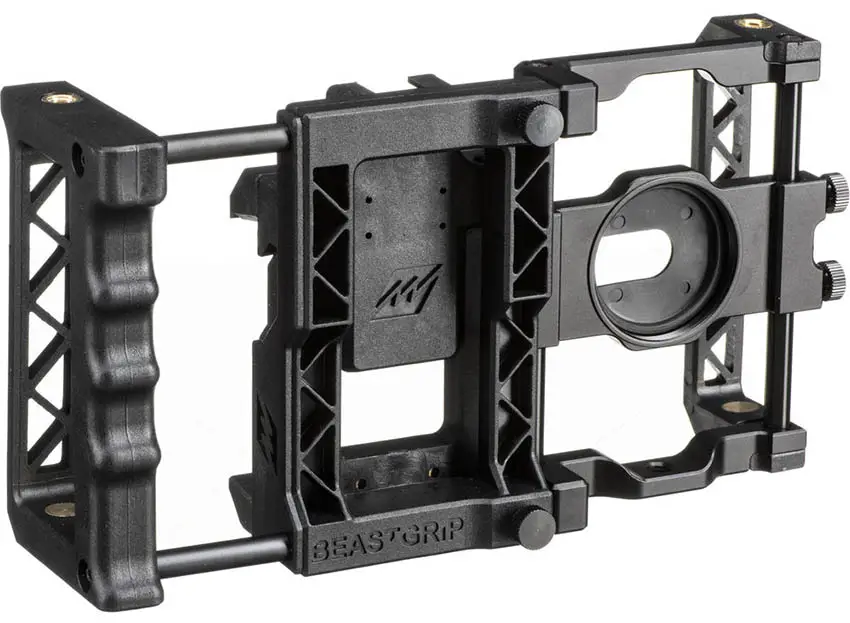
Image Credit: Beast Grip
Assuming you are going this far, I assume you are already using an app like Filmic Pro to get extreme control over your settings. It goes far beyond just tweaking ISO and shutter. You can turn on and off stabilization, change formats, use assists, and more.
One tips is to turn off stabilization. With the attachments, stabilization can actually end up seeing the mounting points at the edges.
This is a lot of effort for shooting on your phone, and with the added cost and nuisance of that type of rig there is a point where you have to ask if it is worth it. It depends on your ideal workflow. If you are going straight to social or working with a fast workflow having the footage directly on the phone can help a lot.
It’s definitely a fun experiment and if you want to make the most of the powerful camera system of the latest iPhones a couple of these tools could change the game for you.
Do you have any favorite smartphone accessories for filmmaking?
[source: michael tobin]
Order Links:
- Beastgrip DOF Adapter MK2 (B&H)
- Beastgrip Pro Smartphone Lens Adapter and Camera Rig System (B&H, Amazon)
- Moondog Labs Hood (Amazon)
Disclaimer: As an Amazon Associate partner and participant in B&H and Adorama Affiliate programmes, we earn a small comission from each purchase made through the affiliate links listed above at no additional cost to you.




