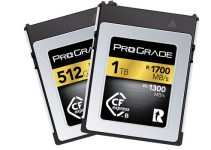Whether you’re just sick of the monthly fee, or you’re looking for a change, we’ve all thought about ditching Adobe Premiere Pro from time to time. They’ve had their own share of issues, crashes, random bugs, an update that erased some people’s media, and a price/pricing structure that locks you into an annual contract. It’s no wonder you might be looking for what else is out there.
For those of you who are just done with it and searching for the next thing, there are plenty of options that are totally free that offer a lot of features and are nearly identical to Premiere. And, there are a few out there that will leave you scratching your head. Jordy Vandeput of Cinecom.net has handpicked these 7 alternatives to give you a taste of what life is like when you leave the status quo in the dust.
After Apple effectively killed Final Cut Pro’s dominance in the post-production industry with the release of FCPx, Adobe took the reins with a fresh business model and a new sense of branding. Rather than pushing out new versions with incremental features every few years, we were getting updates and new features faster than we could keep up. And all Adobe asked for was a small monthly fee…
Overtime fees tend to add up, and if if you forget to cancel before your renewal date, you’re out-of-luck until next year! That’s left a lot of us wishing we could return to the old, pay as you upgrade model. Or even better still, a free alternative.
Here are 7 free (or mostly free) systems you can start using right now to break your dependency on Adobe:
Lightworks
Pros
- Price $0
- Cross-Platform
- Mac OS 10.9 and Higher
- Windows Vista, 7, 8, 10
- Linux Fedora 20
- Fast Start Times
- Smooth Editing
- Professional Editing Tools
Cons
- Slim Feature Set
- Limited File Formats
- Export Sizes limited to 720p
- Premium Licenses
- $24.99/month
- $174.99/year
- $437.99 Outright
If you’re going to be doing a lot of cuts only editing, Lightworks is the tool for you. The free version is enough to see you through your entire project, and you can upgrade to a monthly plan when it comes time to export anything larger than 720p.
This program also has the benefit of having an option to purchase it outright. You can build your editing system, unplug it from the internet, and not bother having to upgrade it for years to come – saving you boatloads of dough.
Shotcut
Pros
- Price $0
- Completely 100% Free!
- Open Source
- Cross-Platform
- Intuitive Tools and Keyframing
- Similar Feel to Lightworks
Cons
- Difficulty Playing Back 4K Footage
Nobody is offering a fully-featured editing application at a lower cost than Shotcut. It’s loaded with video and audio effects that rival Premiere straight out of the box. It can handle a wide range of file formats, works natively with ProRes and DNxHD codecs, is capable of Network stream playback, and has a timeline that can mix and match resolutions.
DaVinci Resolve
Pros
- Price $0
- Studio Version $300
- Industry-leading color features
- Loaded with Effects
- Simple Cut and Full Editing Pages
- Fusion Graphics Page
- Fairlight Audio Page
- Outstanding video playback
Cons
- Slight learning curve for Node based effects
- Minor bugs and glitches
With the features offered by Blackmagic for DaVinci Resolve, I often wonder why the industry hasn’t fully switched over. There is a slight learning curve to understand how to work with nodes, but it feels easy and intuitive once you pick up the basics.
Resolve comes packed full of features and is capable of handling a wide range of media, playing back large files easily, and compressing in practically every standard for delivery.
Blackmagic continues to built on Resolve with every passing year, and I honestly believe we’ll see an industry-wide adoption in a few short years. So it’s a good program to know if you’re future-minded; give it a try.
Avid Media Composer | First
Pros
- Price $0
- Cross-Platform
- Windows & Mac
- Teaches You How To Work With Avid
Cons
- It’s Avid
- Limited features
I think Jordy put it best when he said, “Out of all the software I tested, I spent the most time in Avid and I still don’t get it.”
I’ve been an Avid editor for roughly 20 years, and I still don’t get it either. It’s clunky. It’s counterintuitive. And worst off, it isn’t any fun to use. I spend more time doing simple tasks when I’m working in Avid, tasks that can be accomplished with just a right-click in Premiere, and it sometimes makes me want to scream.
There are, however, 2 major positives for Avid. One, it is super stable since Avid only works with media that is approved or transcoded to Avid’s proprietary codecs. And two, it is so widely used and so difficult to get started with that it offers an editor with one very important benefit – job security.
No producers or new assistant editors will be jumping into your edit to make changes or “speed things up.” Avid editors tend to have more professional experience and as such demand higher rates.
To me, it is pretty great that Jordy couldn’t get a handle on how to work with Avid cause I loathe and detest it. He shouldn’t blame himself for Avid’s shortcomings. They’ve had a long time to make that software more user friendly.
HitFilm
Pros
- Price $0
- Cross-Platform
- No learning curve.
- Feels exactly like editing in Premiere
- Powerful Tracking Tools
- Excellent Green Screening Tools
- Add On
Cons
- Playback rates
Though it may be lesser known in the grander post-production world, HitFilm comes jam-packed with great features at the terrific price of $0. HotFilm Pro, the expanded, premium version of the software, is available for $349 with 3 licenses!
I’m really liking the fact that so many of these lesser-known companies are pushing for a return of the outright license. HitFilm could account for massive savings if you are running a small post-production house with 3 edit suites.Since this is so similar to Premiere, there is almost no learning curve and it comes with some very welcomed features that are missing in Premiere – like motion tracking, and motion blur!
Kdenlive
Pros
- Price: $0
- Useful Features
- Familiar, yet dated design
Cons
- Difficulty loading footage
- Slow playback
- Limited Tools
Kdenlive is a worthy replacement for Adobe Premiere Pro with some playback issues and a good but outdated user interface. You’ll get most of the features, tools, and effects you’ve become accustomed to but there a little clunky.
The fantastic thing about Kdenlive is that it is open-source, cross-platform, and user expandable (assuming you know how to code).
FilmoraPro
Pros
- Price: $0
- Similar IU to Premiere
- Professional Features
- Keyframing
- Motion Tracking
Cons
- Slow playback
- Footage is watermarked in free version
- $150 for Premium Version
Just like HitFilm, FilmoraPro is very similar to Premiere Pro. And also just like HitFilm, FilmoraPro suffers from playback issues. It comes loaded with features but those features would feel rather limited to a long time Premiere Editor.
Conclusion
It’s hard to find a replacement for Adobe Premiere Pro. In a very short period of time, they were able to scoop up a very large portion of the video editing market by offering great features, product integration, usability that other companies just haven’t been able to match.
For my money, I’d say if you truly want to stop using Adobe Premiere Pro your best bet is DaVinci Resolve. It may be difficult to wrap your head around when you’re just starting out, but the user interface is very similar to that of Premiere on the Edit page and color grading in Resolve is easy and fun.
No matter what software you use, keep in mind that professional editors often don’t have the option to pick the software they like best for a project. Since we tend to work at agencies and post-production shops, we have to use and learn the software that is preferred by their teams.
If you understand the ascetics of editing, it really doesn’t matter what tool you use. It is nice, however, to use software that is intuitive and practically second nature to you when you need to get things done.
Adobe Premiere Pro is available for $20.99/month or $52.99/month with All Apps from Adobe, which is a pretty great value if you don’t mind paying for it.
[source: Cinecom.net]
Disclaimer: As an Amazon Associate partner and participant in B&H and Adorama Affiliate programmes, we earn a small comission from each purchase made through the affiliate links listed above at no additional cost to you.
Claim your copy of DAVINCI RESOLVE - SIMPLIFIED COURSE with 50% off! Get Instant Access!